
CASTANAR BRAWL
-
Starcraft II Editor
-
1v1 MOBA
-
Playable on Starcraft II Aracde


Download
SC2 Map File
Secondary Objective
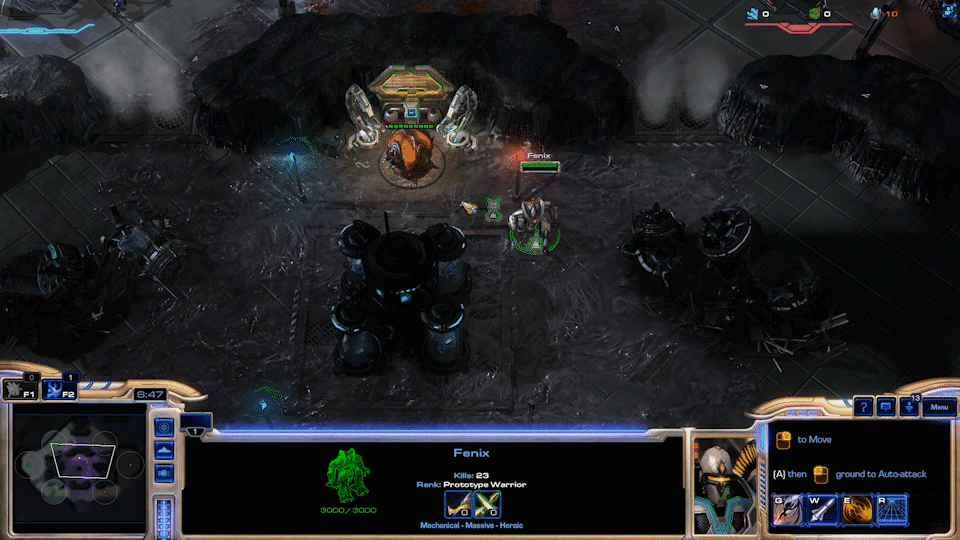
-
Scripted within the Trigger Module.
-
The map objective spawns 2 cocoons at the start of the game. 1 randomly on either side of the top lane, and 1 randomly on either side of the bottom lane.
-
Whichever team deals the final blow on the cocoon gains a Brutalisk that spawns with the marines in the next wave in the corresponding lane.
-
After a cocoon is destroyed, a new one will spawn on the other side of that lane after 25-40 seconds. In this way there will never be 2 cocoons next to one lane.
-
Brutalisks have high health and damage, but are prioritized by the towers so that one cannot push indefinitely while supported by other units.
-
Each time a cocoon is spawned or killed, players are notified with voice lines, map pings, and text
MOBA Game Mode
 Map with PointsThe texts shown are labels for points. The points are locations used for scripting AI paths, respawns, and objectives. |  Map with RegionsThe blue circles are regions, essentially 2D triggers or colliders. I used these primarily for conveyance so that I could remove distinguishing decals when a tower was destroyed. |  MapAn overview of the map without points or regions shown. |
|---|
-
Scripted within the Trigger Module.
-
Each player has 3 Hybrids (2 towers and 1 core). The core Hybrid is invulnerable until one of the first 2 Hybrids is killed. To win you kill the enemy core Hybrid. Hybrids deal heavy damage to heroes but prioritize marines.
-
Marines spawn in groups of 5 for each player every 20 seconds in each lane. Each side's marines will fight to a stalemate without player interaction.
-
When a player's hero dies, they must wait 13 seconds until a new one respawns.
-
Players may choose to play Zeratul or Fenix while in the lobby, both players can be the same hero if they choose.
Trigger Module Examples
Trigger Module Helper
If you are familiar with the Starcraft II Editor, I'd recommend downloading and viewing the project itself. There is far more to see outside of screenshots.

The Starcraft II Editor has something called the Trigger Module. This is used as a form of visual scripting in place of the Galaxy code. You can do virtually everything you need to do without needing to type actual code. I used it to create everything with the game framework and game mode itself. I also equipped the abilities with stat trackers to output raw data based on ability uses and hits, which I used to analyze each game and balance the heroes through their basic and ability stats.
Everything in the trigger events, conditions, and actions all reference different types of functions based on what you need. Variables work pretty much the same they do in any type of scripting.
Trigger Module Screenshots
 Tower Unit Dies |  Top Objective Unit Dies |  Map Initializes |
|---|---|---|
 Hero Death |  Spawn Minions Top |  Game Start 1 |
 Game Start 2 |
Hero Abilities (Data Module)
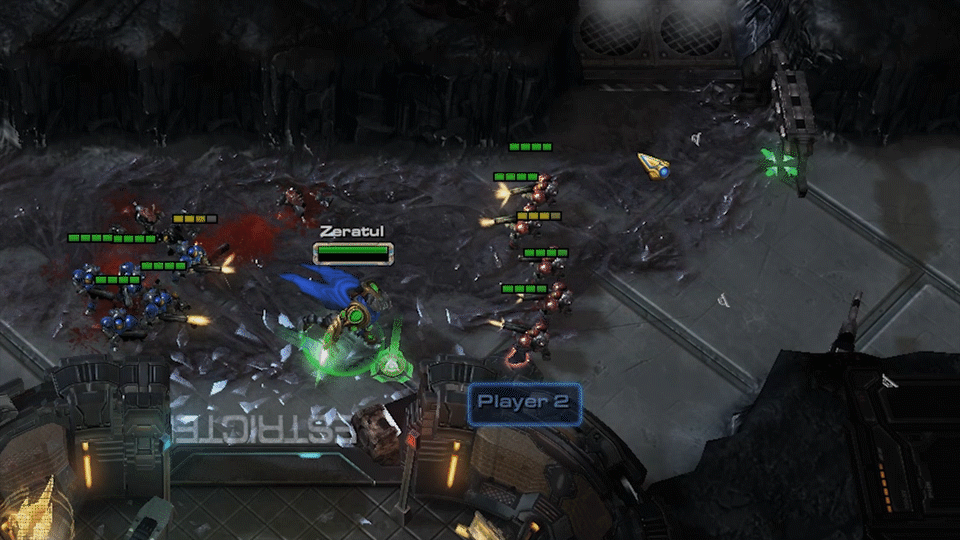 Zeratul DashDashes forward and deals damage along path | 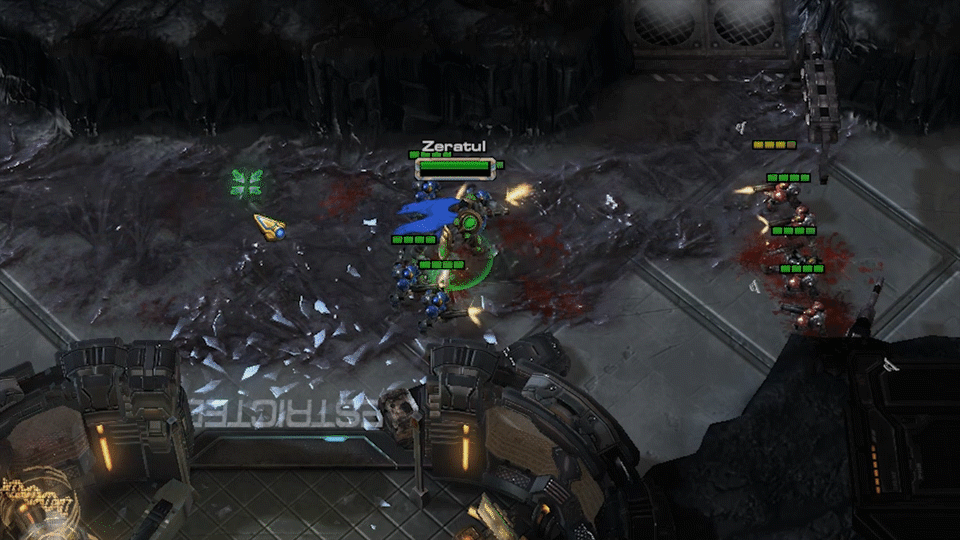 Zeratul BoomerangThrows saw that deals damage while in contact with enemies | 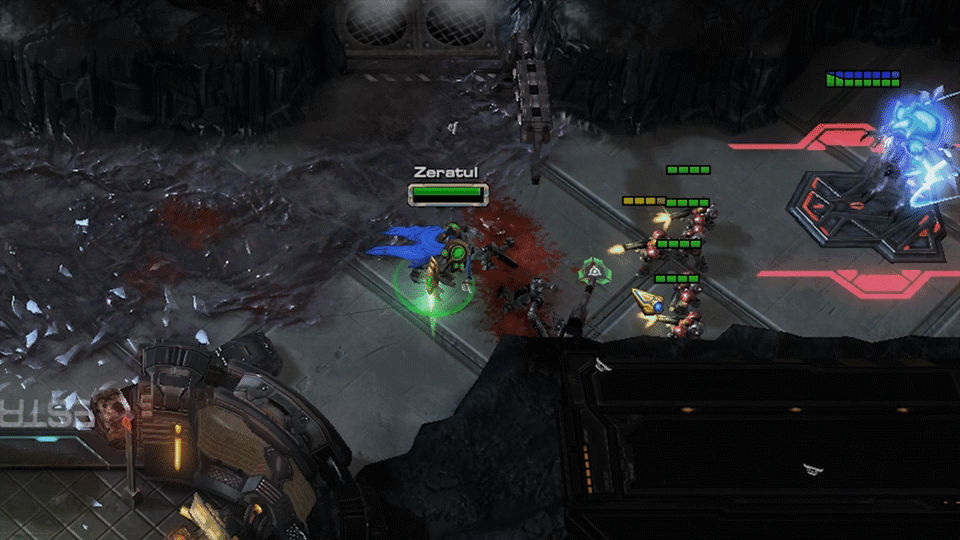 Zeratul Shadow BladeZeratul becomes invulnerable then slashes in a radius for high damage |
|---|---|---|
 Zeratul Throw OrbThows an orb that explodes on contact with an enemy, damaging and slowing in an area | 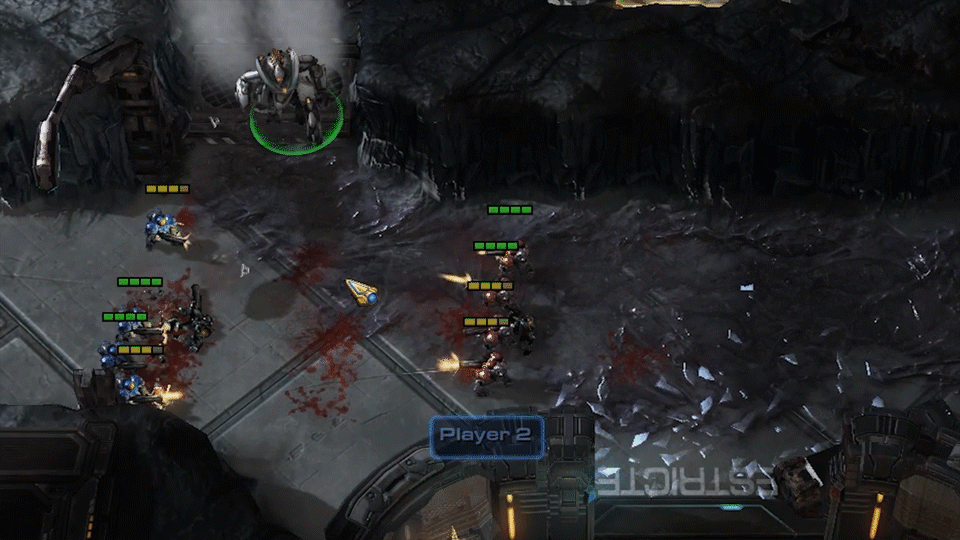 Fenix Leap Attack(Modified from Existing) Leaps to an area, stunning and damaging enemies |  Fenix Fire MissileFires missile that explodes at end of path or on enemy contact, exploding and damaging (more at center) |
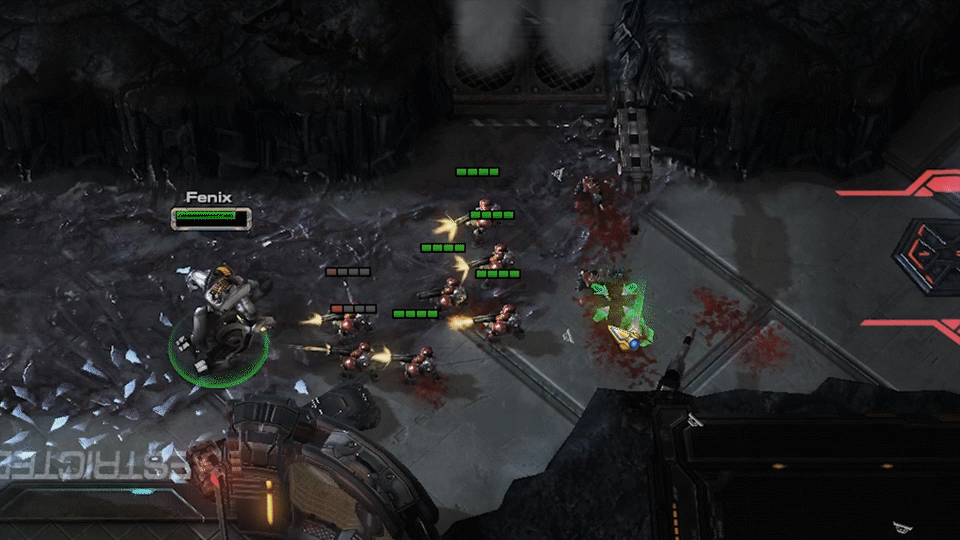 Fenix Whirlwind(Modified from Existing) Gain movement speed and spin, damaging and knocking back enemies |  Fenix Spray AcidSprays a nearby area with acid that slows and damages enemies |
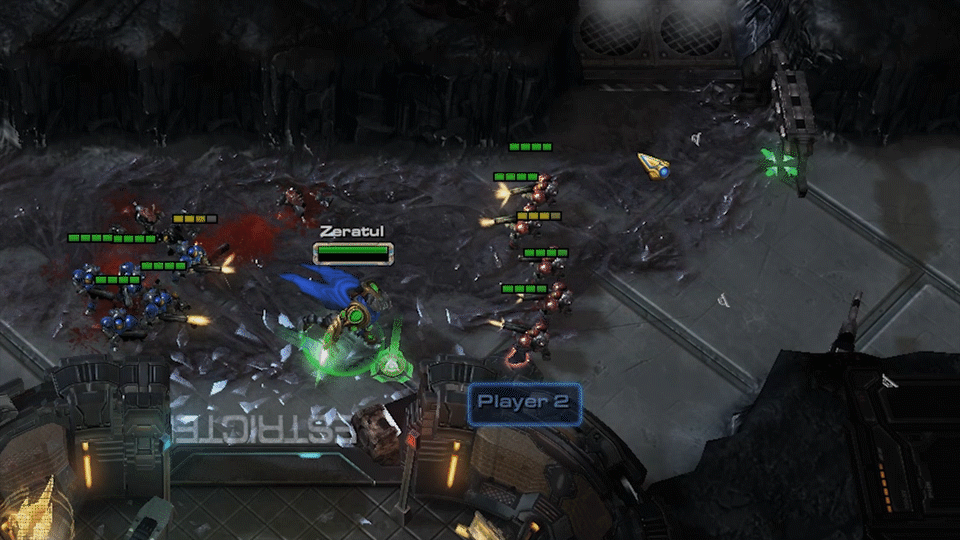
Dash (Zeratul Q Ability)
The ability targets a point a set distance away in the direction of the player's mouse when clicked. It then launches the casting unit to that point, applying a behavior during the dash that prevents the unit from taking any other actions. As the player moves, small semicircles are created along the path of travel that damage enemies that they collide with. This sounds odd but it's common in the existing SCII abilities. The most difficult part was figuring out how to create the cursor guide because all the cursor guides that exist in the editor work differently and none that I found worked the way I needed it to.
I implemented all elements of this ability (ability, button, visual/sound actors, effects, behavior)
◄
1 / 1
►
Data Module Examples
 Dash |  Boomerang |  Shadow Blade |
|---|---|---|
 Throw Orb |  Leap Attack |  Fire Missile |
 Whirlwind |  Spray Acid |
